#Which is easy to learn Java or C++
Explore tagged Tumblr posts
Text
Which is easy to learn Java or C++?

When starting a programming journey, one of the most common questions among beginners is: “Should I learn Java or C++?” Both are powerful, object-oriented programming languages used in a wide range of applications—from mobile apps and desktop software to system-level tools and enterprise systems.
While both have their merits, they differ significantly in terms of complexity, syntax, memory management, and learning curve. This article provides a detailed comparison, with an emphasis on Java, to help you decide which language is easier to learn and why many beginners gravitate toward Java.
Overview of Java and C++
Java is a high-level, object-oriented language developed by Sun Microsystems (now Oracle). It emphasizes portability, safety, and ease of development. Java applications run on the Java Virtual Machine (JVM), which allows "write once, run anywhere" capability.
C++, developed by Bjarne Stroustrup as an extension of C, is a mid-level language. It supports both procedural and object-oriented programming. C++ gives programmers fine-grained control over memory and system resources, making it ideal for performance-critical applications.
Syntax and Readability
1. Java: Cleaner and Simpler
Java was designed with simplicity and readability in mind. It avoids complex features like pointers and manual memory management. Java code tends to be easier to understand for beginners due to its structured and minimalistic syntax.
C++: Verbose and Complex
C++ supports multiple paradigms and has features like pointers, multiple inheritance, operator overloading, and templates. While powerful, these features can confuse new learners.
Verdict: Java is easier to read and write, especially for beginners.
2. Memory Management
Java: Automatic Garbage Collection
Java handles memory allocation and deallocation automatically through Garbage Collection (GC). This reduces the chance of memory leaks or segmentation faults, which are common issues in C++.
C++: Manual Memory Management
C++ requires manual allocation and deallocation of memory using new and delete. Improper memory handling can lead to bugs, crashes, and security vulnerabilities.
Verdict: Java is easier to manage in terms of memory and safety.
3. Compilation and Portability
Java: Platform Independent
Java code is compiled into bytecode, which runs on the JVM. This makes Java programs platform-independent—you can run the same program on Windows, Linux, or macOS without changes.
C++: Platform Dependent
C++ code is compiled into native machine code. While this leads to faster performance, it also means that C++ programs are platform-specific unless specially configured for portability.
Verdict: Java wins for portability and ease of deployment.
4. Error Handling and Debugging
Java: Strong Exception Handling
Java has a robust exception handling mechanism that encourages clean code and effective debugging. Errors are handled using try-catch blocks and specific exception classes.
C++: Less Emphasis on Exceptions
While C++ does support exceptions, many older C++ projects use return codes instead of proper exception handling, making debugging harder and error-prone.
Verdict: Java provides a more consistent and beginner-friendly approach to handling errors.
5. Use Cases and Industry Demand
Java: Enterprise and Android Development
Java is the backbone of enterprise applications, Android development, financial systems, and web platforms. It's in high demand globally and has a mature ecosystem with frameworks like Spring, Hibernate, and Maven.
C++: Systems and Game Programming
C++ is preferred in areas requiring high performance, such as game engines, real-time systems, embedded systems, and operating systems.
Verdict: For beginners interested in app development, Java offers a more direct career path.
6. Community and Learning Resources
Java: Vast Community Support
Java has an enormous community of developers, tons of tutorials, interactive platforms, and official documentation. It is also widely taught in universities.
C++: Steeper Learning Curve
C++ resources are available but often assume some level of programming experience. The learning path can be less structured for newcomers.
Verdict: Java offers a more supportive ecosystem for new learners.
Conclusion
When comparing Java and C++ through the lens of beginner-friendliness, Java stands out as the easier language to learn. Its simplified syntax, automatic memory management, strong error handling, and platform independence make it more accessible for those new to programming.
That said, C++ remains an incredibly powerful tool, especially in performance-critical applications. However, starting with Java can provide a smoother entry into the world of programming, and later transitioning to C++ becomes easier once the foundational concepts are clear.
Final Recommendation
If your goal is to build Android apps, web services, or enterprise software, Java is the better starting point. It’s structured, readable, and supported by a vibrant community.
If you're interested in system programming, game development, or working close to the hardware, you may eventually need to learn C++, but starting with Java will give you a solid foundation to grow from.
1 note
·
View note
Text
The Making of Derelict

I made a videogame!
So…
That’s pretty neat.

The original plan was to spend two weeks on the bulk of the work, then to spend two more weeks beta testing, polishing, and releasing.
It took me three months, which...well, oops. Regardless, I learned a lot along the way and I’m happy with the end result, so allow me to take you on a journey behind the scenes of Derelict: Deep Space Salvage.

All good games start with a concept, a central idea, a defining through-line upon which the whole of the experience is balanced. More 𝒸𝓇𝑒𝒶𝓉𝒾𝓋𝑒 developers usually don’t make that idea the title of their game, but I don’t want to be a creative developer, I want to be a good one.
In this case, I wanted to make a game about plundering the leftovers of those too stupid, or simply not fortunate enough, to survive the dangers of the infinite, starlit expanses.
Easy, just make it then, right?
Wrong! What do you think I am, a swiss army knife with legs? No, my friend, first thing’s first: skill set! What can I actually do on my own? If it wasn’t obvious, I’m a writer first and foremost (cough, ahem, cough). I can do a little programming too, a little java, a little C#, a little HTML.
Therefore my decision became simple as dirt: A text-adventure game needs no audio, minimal graphics, only basic programming, and a shitload of writing. (I used Twine, for those interested)
That’s not to say I haven’t considered adding some pizzazz. Some snappy ear-candy for when the player clicks a button might be nice, a little ethereal, industrial ambience could really sell the lost-in-space vibe, and I did whip up a sorta-lazy cover image, something to get the job done. Still, you have to choose your battles.
That’s actually the most important lesson, by the way. I ran two months overtime because I could afford to, and I focused on polishing the narrative experience because that was the heart of what makes Derelict fun. I even added achievements to the game…

…because that gives the player a good reason to play again and try to new things, to see more of the writing that I came up with and experience the game more fully. That was worth the extra time because it contributes to the primary experience, however subtly.
All the extra stuff I wanted to do but didn’t get to is now in a list for future consideration. Maybe I’ll come back and update Derelict, maybe I’ll make a sequel, maybe I’ll just try to add this stuff to some future project. What’s important is that I made something with intention, and that it got done.
Speaking of which, you can go play it yourself right now, for free, on my Itch.
Hell, you could even leave a review if you like it.
15 notes
·
View notes
Text
Which coding languages should I learn to boost my IT career opportunities?
A career in IT needs a mix of versatile programming languages. Here are some of the most essential ones:

Python – Easy to learn and widely used for data science, machine learning, web development, and automation.
JavaScript – Key for web development, allowing interactive websites and backend work with frameworks like Node.js.
Java – Known for stability, popular for Android apps, enterprise software, and backend development.
C++ – Great for systems programming, game development, and areas needing high performance.
SQL – Essential for managing and querying databases, crucial for data-driven roles.
C# – Common in enterprise environments and used in game development, especially with Unity.
24 notes
·
View notes
Text
[31 Aug 2020]
During the 1960s, as computer programming increasingly came to be regarded as a science, more and more men flooded into what had previously been a field dominated by women. Many of these men fancied themselves to be a cut above the programmers who came before, and they often perceived COBOL as inferior and unattractive, in part because it did not require abstruse knowledge of underlying computer hardware or a computer science qualification. Arguments about which languages and programming techniques were “best” were part of the field’s growing pains as new practitioners tried to prove their worth and professionalize what had been seen until the 1960s as rote, unintellectual, feminized work. Consciously or not, the last thing many male computer scientists entering the field wanted was to make the field easier to enter or code easier to read, which might undermine their claims to professional and “scientific” expertise.
[...]
In a broader sense, hating COBOL was—and is—part of a struggle between consolidating and protecting computer programmers’ professional prestige on the one hand, and making programming less opaque and more accessible on the other. There’s an old joke among programmers: “If it was hard to write, it should be hard to read.” In other words, if your code is easy to understand, maybe you and your skills aren’t all that unique or valuable. If management thinks the tools you use and the code you write could be easily learned by anyone, you are eminently replaceable.
The fear of this existential threat to computing expertise has become so ingrained in the field that many people don’t even see the preference for complex languages for what it is: an attempt to protect one’s status by favoring tools that gate-keep rather than those that assist newcomers. As one contemporary programmer, who works mainly in C++ and Java at IBM, told me, “Every new programming language that comes out that makes things simpler in some way is usually made fun of by some contingent of existing programmers as making programming too easy—or they say it’s not a ‘real language.’” Because Java, for example, included automatic memory management, it was seen as a less robust language, and the people who programmed in it were sometimes considered inferior programmers. “It's been going on forever,” said this programmer, who has been working in the field for close to thirty years. “It's about gatekeeping, and keeping one’s prestige and importance in the face of technological advancements that make it easier to be replaced by new people with easier to use tools.” Gatekeeping is not only done by people and institutions; it’s written into programming languages themselves.
3 notes
·
View notes
Text
So I made an app for PROTO. Written in Kotlin and runs on Android.
Next, I want to upgrade it with a controller mode. It should work so so I simply plug a wired xbox controller into my phone with a USB OTG adaptor… and bam, the phone does all the complex wireless communication and is a battery. Meaning that besides the controller, you only need the app and… any phone. Which anyone is rather likely to have Done.
Now THAT is convenient!
( Warning, the rest of the post turned into... a few rants. ) Why Android? Well I dislike Android less than IOS
So it is it better to be crawling in front of the alter of "We are making the apocalypse happen" Google than "5 Chinese child workers died while you read this" Apple?
Not much…
I really should which over to a better open source Linux distribution… But I do not have the willpower to research which one... So on Android I stay.
Kotlin is meant to be "Java, but better/more modern/More functional programming style" (Everyone realized a few years back that the 100% Object oriented programming paradigme is stupid as hell. And we already knew that about the functional programming paradigme. The best is a mix of everything, each used when it is the best option.) And for the most part, it succeeds. Java/Kotlin compiles its code down to "bytecode", which is essentially assembler but for the Java virtual machine. The virtual machine then runs the program. Like how javascript have the browser run it instead of compiling it to the specific machine your want it to run on… It makes them easy to port…
Except in the case of Kotlin on Android... there is not a snowflakes chance in hell that you can take your entire codebase and just run it on another linux distribution, Windows or IOS…
So... you do it for the performance right? The upside of compiling directly to the machine is that it does not waste power on middle management layers… This is why C and C++ are so fast!
Except… Android is… Clunky… It relies on design ideas that require EVERY SINGLE PROGRAM AND APP ON YOUR PHONE to behave nicely (Lots of "This system only works if every single app uses it sparingly and do not screw each-other over" paradigms .). And many distributions from Motorola like mine for example comes with software YOUR ARE NOT ALLOWED TO UNINSTALL... meaning that software on your phone is ALWAYS behaving badly. Because not a single person actually owns an Android phone. You own a brick of electronics that is worthless without its OS, and google does not sell that to you or even gift it to you. You are renting it for free, forever. Same with Motorola which added a few extra modifications onto Googles Android and then gave it to me.
That way, google does not have to give any rights to its costumers. So I cannot completely control what my phone does. Because it is not my phone. It is Googles phone.
That I am allowed to use. By the good graces of our corporate god emperors
"Moose stares blankly into space trying to stop being permanently angry at hoe everyone is choosing to run the world"
… Ok that turned dark… Anywho. TLDR There is a better option for 95% of apps (Which is "A GUI that interfaces with a database") "Just write a single HTML document with internal CSS and Javascript" Usually simpler, MUCH easier and smaller… And now your app works on any computer with a browser. Meaning all of them…
I made a GUI for my parents recently that works exactly like that. Soo this post:
It was frankly a mistake of me to learn Kotlin… Even more so since It is a… awful language… Clearly good ideas then ruined by marketing department people yelling "SUPPORT EVERYTHING! AND USE ALL THE BUZZWORD TECHNOLOGY! Like… If your language FORCES you to use exceptions for normal runtime behavior "Stares at CancellationException"... dear god that is horrible...
Made EVEN WORSE by being a really complicated way to re-invent the GOTO expression… You know... The thing every programmer is taught will eat your feet if you ever think about using it because it is SO dangerous, and SO bad form to use it? Yeah. It is that, hidden is a COMPLEATLY WRONG WAY to use exceptions…
goodie… I swear to Christ, every page or two of my Kotlin notes have me ranting how I learned how something works, and that it is terrible... Blaaa. But anyway now that I know it, I try to keep it fresh in my mind and use it from time to time. Might as well. It IS possible to run certain things more effective than a web page, and you can work much more directly with the file system. It is... hard-ish to get a webpage to "load" a file automatically... But believe me, it is good that this is the case.
Anywho. How does the app work and what is the next version going to do?
PROTO is meant to be a platform I test OTHER systems on, so he is optimized for simplicity. So how you control him is sending a HTTP 1.1 message of type Text/Plain… (This is a VERY fancy sounding way of saying "A string" in network speak). The string is 6 comma separated numbers. Linear movement XYZ and angular movement XYZ.
The app is simply 5 buttons that each sends a HTTP PUT request with fixed values. Specifically 0.5/-0.5 meter/second linear (Drive back or forward) 0.2/-0.2 radians/second angular (Turn right or turn left) Or all 0 for stop
(Yes, I just formatted normal text as code to make it more readable... I think I might be more infected by programming so much than I thought...)
Aaaaaanywho. That must be enough ranting. Time to make the app
31 notes
·
View notes
Note
Experience with rust thus far
Rust is great! I've been working with it off and on for around a year and change now, and I have no complaints.
It's a very... sane language. At no point have I looked at a language feature and thought "wow that's a hack", which has been my experience with almost every other imperative language to that point. (Java, C, C#, JavaScript, Python, etc.) There are a few features I think it's currently lacking, but most of them are present in the nightly branch. (I'm a big fan of let_chains and const_fn_floating_point_arithmetic, among others.)
Library support via Cargo is great, no complaints, and I love how easy doc comments are to write, it makes for an almost Elisp level of good documentation.
I've written a few non-trivial applications, like a breakout clone and a flappy bird-esque thing, and while I ditched good practices for the sake of implementation efficiency (both projects were more about learning libraries than the final product) Rust's nature makes it really easy to refactor from copy-paste spaghetti hell into clean, encapsulated, maintainable code.
I also love how anal-retentive the compiler is. Again, Rust is a very sane language. I do not want to be writing Raku, where there are a thousand "basically correct" ways to do the same thing. I want constraints, and I want them strict. I want to be able to express to the compiler not just what I want a piece of code to do, but what I don't want it to do as well. We're all human! We're gonna mess up! I want it to be easy to tell that I've messed up! (Looking at you, python, with your assignment equals declaration bullshit. Typoing a variable name should not be permitted.)
Overall it's just great. When it comes to writing applications I'd pick no other language. (Except maybe D. Too bad nobody supports D...)
#ive probably missed some stuff here#but thats the general picture#my thoughts#programming#rustlang#thanks for the ask!#your thoughts
5 notes
·
View notes
Text

Navigating the Complex World of Mobile App Development
In today’s tech-driven world, mobile apps have become a cornerstone of how we connect, work, and play. Whether you’re launching a startup or enhancing an established business, building a mobile app can be a game-changing move. One of the most important decisions you’ll face is choosing the right technology stack. The tech stack you pick will directly influence your app’s performance, scalability, and overall user experience.
What Exactly Is a Tech Stack?
A tech stack is essentially the set of tools, programming languages, and frameworks you use to build your app. For mobile apps, the stack typically consists of three main components:
Front-End: This is what users see and interact with — the app’s interface.
Back-End: This is the engine under the hood — handling data storage, processing, and integrations.
Platform: The operating system your app is built for, like iOS, Android, or both.
Key Considerations When Picking a Tech Stack
Let’s dive into the options and what you should think about when deciding which tools to use.
Platform Options
Native Development
Languages:
iOS: Swift or Objective-C
Android: Kotlin or Java
Pros:
Best-in-class performance.
Full access to device features like cameras, sensors, and GPS.
Cons:
Higher costs.
Longer development time if building for both iOS and Android.
2. Cross-Platform Development
Frameworks:
React Native (JavaScript and React)
Flutter (Dart)
Xamarin (C#)
Pros:
Faster development.
Reusable code for both iOS and Android.
Generally lower costs.
Cons:
Slightly lower performance compared to native apps.
Limited access to some advanced native features.
3. Hybrid Development
Tools:
Ionic (HTML, CSS, JavaScript)
PhoneGap/Cordova (HTML, CSS, JavaScript)
Pros:
Easy to learn and work with if you’re familiar with web development.
Leverages standard web technologies.
Cons:
Performance is not as strong as native or well-optimized cross-platform apps.
User experience can feel less “native.”
How to Make the Best Choice for Your App
Your decision will depend on several factors. Here are some key points to consider:
App Complexity:
For simple apps, cross-platform frameworks like React Native or Flutter are great choices.
For feature-heavy or complex apps, native development might be the way to go.
Time to Market:
If you’re on a tight schedule, cross-platform tools can speed up the process.
Budget:
Native development can be pricey since you’ll likely need separate teams for iOS and Android.
Cross-platform and hybrid options are usually more cost-effective.
Performance Needs:
Native apps deliver the best performance, but modern cross-platform frameworks have come a long way and can handle most needs efficiently.
Team Expertise:
Leverage the skills your team already has. If they’re experienced in JavaScript, for example, React Native might be a natural fit.
Final Thoughts
Choosing the right tech stack is a pivotal step in mobile app development. It’s about finding the perfect balance between your project’s requirements, your budget, and your team’s expertise. By weighing factors like app complexity, performance, and cost, you can make a well-informed choice that sets your app up for success. Remember, a solid tech stack is the foundation of a scalable, user-friendly, and high-quality app.
#mobile app development#android development#ios development#hybrid app development#cross platform app development#technology#software development#programming
2 notes
·
View notes
Text
The Role of Machine Learning Engineer: Combining Technology and Artificial Intelligence

Artificial intelligence has transformed our daily lives in a greater way than we can’t imagine over the past year, Impacting how we work, communicate, and solve problems. Today, Artificial intelligence furiously drives the world in all sectors from daily life to the healthcare industry. In this blog we will learn how machine learning engineer build systems that learn from data and get better over time, playing a huge part in the development of artificial intelligence (AI). Artificial intelligence is an important field, making it more innovative in every industry. In the blog, we will look career in Machine learning in the field of engineering.
What is Machine Learning Engineering?
Machine Learning engineer is a specialist who designs and builds AI models to make complex challenges easy. The role in this field merges data science and software engineering making both fields important in this field. The main role of a Machine learning engineer is to build and design software that can automate AI models. The demand for this field has grown in recent years. As Artificial intelligence is a driving force in our daily needs, it become important to run the AI in a clear and automated way.
A machine learning engineer creates systems that help computers to learn and make decisions, similar to human tasks like recognizing voices, identifying images, or predicting results. Not similar to regular programming, which follows strict rules, machine learning focuses on teaching computers to find patterns in data and improve their predictions over time.
Responsibility of a Machine Learning Engineer:
Collecting and Preparing Data
Machine learning needs a lot of data to work well. These engineers spend a lot of time finding and organizing data. That means looking for useful data sources and fixing any missing information. Good data preparation is essential because it sets the foundation for building successful models.
Building and Training Models
The main task of Machine learning engineer is creating models that learn from data. Using tools like TensorFlow, PyTorch, and many more, they build proper algorithms for specific tasks. Training a model is challenging and requires careful adjustments and monitoring to ensure it’s accurate and useful.
Checking Model Performance
When a model is trained, then it is important to check how well it works. Machine learning engineers use scores like accuracy to see model performance. They usually test the model with separate data to see how it performs in real-world situations and make improvements as needed.
Arranging and Maintaining the Model
After testing, ML engineers put the model into action so it can work with real-time data. They monitor the model to make sure it stays accurate over time, as data can change and affect results. Regular updates help keep the model effective.
Working with Other Teams
ML engineers often work closely with data scientists, software engineers, and experts in the field. This teamwork ensures that the machine learning solution fits the business goals and integrates smoothly with other systems.
Important skill that should have to become Machine Learning Engineer:
Programming Languages
Python and R are popular options in machine learning, also other languages like Java or C++ can also help, especially for projects needing high performance.
Data Handling and Processing
Working with large datasets is necessary in Machine Learning. ML engineers should know how to use SQL and other database tools and be skilled in preparing and cleaning data before using it in models.
Machine Learning Structure
ML engineers need to know structure like TensorFlow, Keras, PyTorch, and sci-kit-learn. Each of these tools has unique strengths for building and training models, so choosing the right one depends on the project.
Mathematics and Statistics
A strong background in math, including calculus, linear algebra, probability, and statistics, helps ML engineers understand how algorithms work and make accurate predictions.
Why to become a Machine Learning engineer?
A career as a machine learning engineer is both challenging and creative, allowing you to work with the latest technology. This field is always changing, with new tools and ideas coming up every year. If you like to enjoy solving complex problems and want to make a real impact, ML engineering offers an exciting path.
Conclusion
Machine learning engineer plays an important role in AI and data science, turning data into useful insights and creating systems that learn on their own. This career is great for people who love technology, enjoy learning, and want to make a difference in their lives. With many opportunities and uses, Artificial intelligence is a growing field that promises exciting innovations that will shape our future. Artificial Intelligence is changing the world and we should also keep updated our knowledge in this field, Read AI related latest blogs here.
2 notes
·
View notes
Text
Mastering the Basics of Java: Your Gateway to Software Development
In the ever-evolving landscape of programming, Java stands as a versatile and widely-adopted language that has consistently been the preferred choice of developers worldwide. Whether you are a newcomer taking your first steps into the world of programming or an experienced developer seeking to broaden your skillset, acquiring a profound understanding of Java's fundamentals is an essential stride forward. In this comprehensive and meticulously crafted guide, we embark on a journey to delve deep into the core concepts of Java programming. This knowledge will not only serve as a strong foundation but also empower you to navigate the dynamic and ever-evolving domain of software development with confidence.

Java's popularity has endured for decades, and it shows no signs of slowing down. Its ability to adapt to the ever-shifting demands of the software industry, coupled with its cross-platform compatibility, has made it a mainstay for both beginners and seasoned professionals. Whether you aspire to develop web applications, mobile apps, or enterprise-grade software solutions, Java offers a versatile platform to turn your coding dreams into reality.
1. Syntax: The Building Blocks of Java
Java's syntax is often praised for its readability and similarity to other programming languages like C++ and C#. This makes it relatively easy to learn, especially if you have experience with these languages. The key feature of Java's syntax is the use of curly braces {} to define blocks of code. These braces play a fundamental role in structuring Java programs, making it essential to grasp their usage.
2. Objects and Classes: Embracing Object-Oriented Programming (OOP)
Java is an object-oriented programming (OOP) language, which means it revolves around the concepts of objects and classes. In Java, everything is treated as an object, and classes serve as blueprints for creating these objects. A class defines both the properties (fields) and behaviors (methods) of an object. Understanding the principles of OOP is vital for building well-structured and modular Java applications.
3. Data Types: The Foundation of Variables and Data Manipulation
Java supports a variety of data types, categorized into primitive data types (e.g., int, double, char) and reference data types (e.g., objects, arrays). Primitive data types represent basic values, while reference data types refer to objects created from classes. Grasping these data types is essential for declaring variables and manipulating data in your Java programs.
4. Control Flow: Directing the Flow of Your Program
Java provides an array of control flow statements that dictate the execution flow of your program. These include conditional statements (such as if-else and switch), looping statements (including for, while, and do-while), and branching statements (like break, continue, and return). Mastery of these control flow structures is crucial for creating efficient and logic-driven Java applications.
5. Inheritance: Building on Existing Foundations
Inheritance is a core concept in Java that enables you to create new classes based on existing ones. By inheriting the properties and behaviors of a parent class, you can promote code reusability and establish a more organized code structure. Inheritance is a powerful tool for designing extensible and scalable Java applications.
6. Polymorphism: Achieving Flexibility and Extensibility
Polymorphism is another hallmark of Java's object-oriented approach. It enables objects of various classes to be handled as though they were members of a single superclass. This flexibility in code design allows you to create more versatile and extensible applications. Understanding polymorphism is essential for leveraging the full potential of Java's object-oriented capabilities.
7. Exception Handling: Managing Errors Gracefully
Java boasts a robust exception-handling mechanism to deal with runtime errors. By using try-catch blocks, you can gracefully handle exceptions, ensuring that your program doesn't crash unexpectedly. Effective exception handling is a key aspect of writing robust and reliable Java code.
8. Packages and Libraries: Harnessing the Power of Java's Ecosystem
Java offers a vast standard library known as the Java Standard Library or Java API. Additionally, it allows you to organize your code into packages for better organization and modularity. Leveraging these packages and libraries is essential for streamlining your development process and tapping into a wealth of pre-built functionality.
9. Memory Management: The Art of Garbage Collection
Java employs a unique feature called garbage collection to automatically manage memory. This process helps prevent memory leaks and ensures efficient memory usage in your Java applications. Understanding how garbage collection works is crucial for maintaining the performance and stability of your programs.
10. Multithreading: Building Responsive and Scalable Applications
Java's support for multithreading allows you to execute multiple threads concurrently. Threads are smaller units of a process that can run independently, making it possible to build responsive and scalable applications. Mastering multithreading is essential for developing high-performance Java software, particularly in today's world of parallel computing.
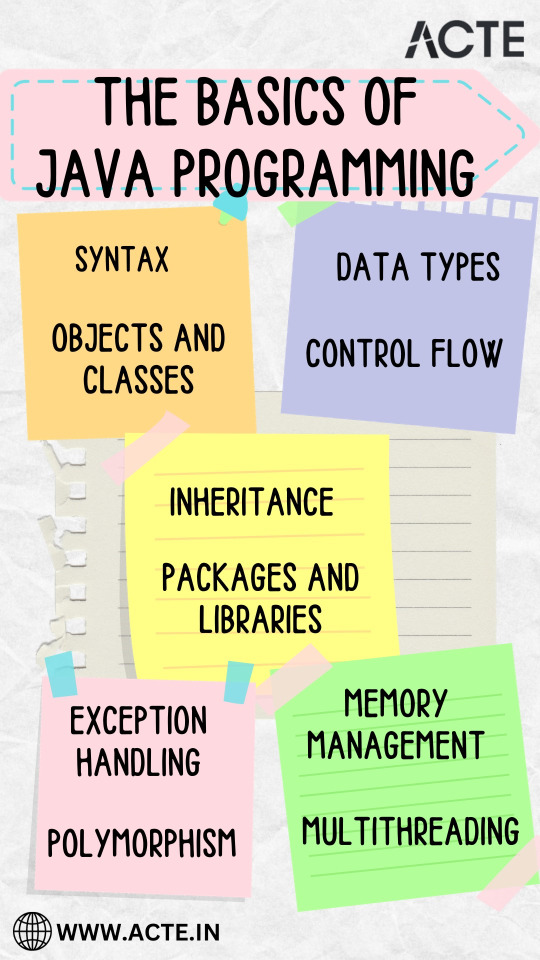
Learning Java opens doors to a wide range of career opportunities in software development and information technology. Whether you're interested in building web applications, mobile apps, or enterprise solutions, Java's versatility makes it a valuable skill.
If you're looking to embark on your Java programming journey or enhance your existing skills, consider exploring courses and training programs offered by reputable institutions like ACTE Technologies. They provide comprehensive learning experiences and expert guidance to help you master Java and advance your career in this exciting field.
In conclusion, Java's robust features and wide-ranging applications make it a compelling choice for developers worldwide. By mastering its fundamental concepts and continuously expanding your knowledge, you'll be well-prepared to tackle complex projects and contribute to the ever-evolving world of software development. Good luck with your Java programming efforts!
8 notes
·
View notes
Text
12/100 days of code.
1.20.24
back to c++, yippee!! i studied for a while yesterday on java, and have come down with something due to the stress of school starting + my mom picking something up from a business trip, so im going easy today and doing the for loop section from Sololearn. one notable thing learned was the ability to use continue and break as learned about from switch cases, which is pretty cool. i also did the section quiz, which was a culmination of the different conditional and loop sections, which i did pretty alright on! it was nice to see im retaining things from Sololearn well, as im still very early on in learning from learncpp.com and havent gotten to these sections yet
for( int i = 1; i <= 5; i++) {
.....cout << i << endl;
}
#codeblr#progblr#programming#coding#100 days of code#c++#c++ programming#learn to code#kingsoriginal#kingscode
4 notes
·
View notes
Note
Hi!! I follow your dsmp account and I'm a big fan of your tommygotchi game (it got me through a few plane rides which positively terrify me). I'm a programmer but unfamiliar with game development, and I'm curious as to how you got started/what software you use, if you're comfortable sharing. Thank you!!
Hello! i'm very happy to hear that something I've made has helped you out!
Technically I started out mindlessly following GameMaker 2004 tutorials on youtube when I was around 10 but really got into the meat of it with RPG Maker, and by pure will of wanting to make something, I ended up learning and using a bunch of software along the way.
I usually reccomend RPG Maker for starting out, but I think being a programmer could really put you in more intermediate software.
I used GameMaker 2 to make most of my games, It has a language similar to Java and C, but also has a lot of pre-made blocks for begginers, kinda like scratch!
Although! to make things even easier, I reccomend finding software thats solely dedicated to the type of game you want to make
Software like GameMaker, Unreal Engine, LÖVE, Godot (which is what im currently using) are very good when you want complete free will and control over your game, which is great if you want to combine genres or make something more complicated, with the downside that is very code heavy and you must make everything from zero.
But! If your vision is a type of game, say, Visual Novel, RPG horror, Fighting game, Point and click adventure, Text adventure, etc. Then using a software that specializes on that will make everything easier and faster, also, it's usually cheaper or free.
I reccomend searching up the community around a software, if it doesn't have one or noone says much about it thats a RED FLAG!! do not be fooled into buying something that will leave you unsatisfied!!
Also, most of what I named here are for 2D games, if you want to get into 3D, then that's usually more code heavy (and money heavy)
Something you can do to test out the software is making a simple already-made game, Like, Try a brick breaking game, space invaders,dress up games, that one petting game i made, something easy to see how the software works.
Specially reccomend to not start right away with the game of your dreams! gain experience by making smaller, simpler games first. You dont even have to publish them!
(GameMaker is a bit of a greedy bitch when it comes to Porting but u didnt hear that from me)
Ok this is long enough already, hope this helps!
#and i still have more to say hot damn#the most important aspect of game developing is commitment! never give up never back down!#change da world. my final message. goodbye
5 notes
·
View notes
Text
The Best Programming Languages For Beginners

When choosing the right programming language, it’s essential to consider your goals and career. You want to make sure that you choose a programming language that is both in demand and easy to learn. Python is an ideal choice for beginners because it reads like English and has a simplified syntax. It’s also versatile and can be used for anything from web development to software development.
Python
Python is a popular general-purpose programming language that’s easy to learn for beginners and widely used in web development, machine learning, art, automation, and more. It also has a vast community of resources that are available to new programmers.
Java is another widely used programming language, especially for mobile app development. It’s used at companies of all sizes (including HubSpot!) and is one of the easiest to learn if you want to develop for a variety of platforms.Better is to click here or visit our official website to know about Programming question answer.
C is an older programming language but still a good choice for beginners because it’s more “machine-level” and gives you the lowest-level control over computer hardware. It’s also the most common base for other languages, like C# and Ruby.
Java
Despite being not as beginner-friendly as Python, Java is a good programming language to start with. It's a general-purpose programming language with a versatile library and free online tutorials.
It's also a cross-platform language, which makes it suitable for mobile and desktop applications. It's the language of choice for Android development and used in a number of enterprise-level software applications.
C is one of the oldest languages and forms the basis for modern languages like Python, Java, and JavaScript. However, it has a low level of abstraction and requires that code is compiled (translated into machine-readable code) before it can be run. This can make it difficult for beginners to understand. Moreover, its syntax can be confusing. But, it's an excellent foundation for more advanced language learning.
Many people are interested in learning programming, but choosing the best language can be intimidating. Luckily, there are plenty of resources to help you get started. You can learn the basics of multiple languages with a coding boot camp, such as the Georgia Tech Coding Boot Camp, which offers a variety of courses including HTML, JavaScript, and jQuery.
Other popular languages include C, which is a general-purpose, compiled language that’s widely used in back-end software applications like web servers. Python is a versatile programming language that’s easy to learn for beginners and can be used in any application. Ruby is a dynamic, object-oriented language that’s commonly implemented using the Rails framework. Its concise syntax and convention-over-configuration approach makes it easier to build and deploy apps.
Perl
Perl is a high-level dynamic general-purpose scripting language. It is popular among system administrators for its text-processing capabilities, specifically its own in-built version of regular expressions. It is also used for web development and GUI programming.
Beginners can start learning the basics of the programming language by following the free online courses offered on Udemy. These courses begin with basic theory and then move on to specific aspects of the language. They include topics such as lists, arrays, and subroutines. They also cover how to handle errors in coding. Perl has a large community of developers, with over 230 local groups, mailing lists and support/discussion websites. It is also open source and supports more than 25,000 extension modules on CPAN. This flexibility makes it an ideal programming language for beginners.
HTML
Computer programming allows us to create the software and applications that make our lives easier, more entertaining, and more efficient. But deciding which language to learn can be a difficult choice for beginners, particularly when there are so many options available.
youtube
Programming languages may seem different on the surface, but they all have similar structures and features. This means that whichever language you choose to learn, you’ll be learning important coding concepts that will be applicable to any other languages you might decide to explore later on.
Before deciding which programming language to learn, it’s important to consider your goals and current skill level. Once you’ve identified your goals, it’s easy to narrow down your options and find the best programming language for beginners.
2 notes
·
View notes
Text
Gorillas and Computing
Don’t remember when the last update was.
I think I mentioned I have to put off school till next year because of money reasons?
Either way, to reiterate then for my own sake, I ended up joining that CS50x class Harvard is offering for free online so I have something to study/do in the meantime until Spring 2024.
I’m realizing how good it was that I started with Java on my own back in April (I only jumped into CS50 in the middle of this month of June) because boy, coming in COLD to these sort of subjects is no easy or laughing matter. I’ve normally not submersed myself in such technical fields before, considering my artist degree background. Which, in and of itself is kind of funny because I don’t consider myself the most creative artsy person there was. Now I can legally blame the autism for having me most often side with logic and technicality and what have you, even if I don’t seem that way on the outside.
But still, rolling back a bit, immersing yourself in this totally different world is definitely not something I am used to.
The first week was making a program with Scratch, a bit difficult at first until I started to get the hang of things. Project went really well, made a cute lil’ shooty game.
Second week introduced us to programming in C. And getting used to the syntax and all its little quirks ‘ stuff.
This week we’re going over arrays, which was about where I stopped in Java so from this point on I’ll be going into it blindly.
On arrays, yes I do understand what they are and how they’re used, but I’m finding that typing out parameters and what it is I want to happen in specific loops and such- that’s proving to be the real kicker. Was really struggling with a project yesterday and ultimately gave up and had to look at the answers. Felt real bad about it, even though I’ve only been doing this for 2 months. Not a lot of time at all.
I get a bit disillusioned when I read people who are much younger than me mastering this stuff (allegedly) in like 6 months to a year, there’s just no way that’s possible. There’s SO much stuff to learn and practice, like... Unless they’re up for 14+ hours a day doing ONLY coding and not having a life (not that I am but I believe in this thing called work-life balance) then maybe I can see them being farther than me in about a year’s span or some months.
But, what they don’t have is job experience. I do. I have to remember that all this memorization and stuff I need to do for school, while yes it will help at a job, a job doesn’t give a hoot how you did something as long as it’s done correctly and well enough. Or at least it was that way at my last job, I suspect it can’t be much different in other places honestly.
Moving back to this project I felt I failed on, anyway, studied it as much as I could until I understand what exactly the code was doing, because I figured that would be much better than me copying the answer and then NOT understanding it. Fast forward to today, another project with some similar characteristics that they want.
Actually sat down and wrote out pseudocode of what I wanted the program to do which helped me organize my thoughts. I suppose it’s not unusual to kind of know what you want in your head initially. You just don’t sort out all the particulars and such until you’re actually writing the code itself. Anyway, I wrote that out, then got started implementing what I believed the program would need. Things got WAY too complicated too quickly but because I built enough to see visually for myself, I felt more comfortable googling how to do certain things, rather than look at the Discord and see what everyone else was doing.
Even then, implementing google answers doesn’t mean things are automatically going to work. So that forced me to go over the code some more and really start working on all the separate pieces one by one. Slowly things began to click into place and I understood faster what it was I was doing, or what I had left to do.
I can happily say I completed the project and got everything working as intended. Printed it out on paper and stuck it in my notebook after writing many many notes explaining what each thing does for my own sake. But, looking at it zoomed out now... The code looks so simple and short. I really didn’t need to over-complicate things in the beginning like I did (too bad I didn’t save that first iteration). That’s a habit I tend to have. I make things harder than they need to be at first because I don’t really understand something or what I’m doing. But, once I get it, then things go a lot smoother.
Everyone’s probably like that though with some things! Just a lil’ observation I had about myself is all. Thinking back to my first days as a graphic designer and how they were essentially the same. It would take me hours to do something in a very convoluted way, but only a year or two later I was zooming along. Knew all the shortcuts, knew easier ways to do things.
I can’t wait till I start having moments like that with this programming stuff. Yes I know you’re never truly finished learning, but it’ll be soooo nice when I hit that point to where I can think and translate what I want onto the page a lot faster. And it’ll be much more efficient.
That’s about it for now. June’s already over. This year is halfway over. We don’t have OFMD season 2, I have a trip to Dallas in July I’m super excited for, and I can study and exist at a mostly leisurely pace right now. I’ll enjoy it while I can :)
....
Already getting college nightmares and the like anyhow. Eughhh.
#math and gorillas#nothing bad i just do life updates#all my friends get to have live playbyplay as it happens#yall get summarized
3 notes
·
View notes
Text
Arduino is essentially a language designed for interacting with and operating interactive objects and digital devices. Arduino has immense potential, since it’s being increasing used for controlling remote controlled objects such as drones. If you are looking for a book on Arduino, this article will serve as the base for taking a decision and choosing the right book that will help you sharpen your skill in Arduino. This article will give you information about seven best Arduino books that are regarded as featured books. Arduino is open source software (IDE) which makes it a breeze to write as well as upload codes to a board. Moreover, Arduino runs on Mac OS X, Linux as well as Windows. The environment of Arduino is written in Java language; also it’s based on open-source software and processing. Take help of the information furnished in the books and explore the horizon of Arduino programming. Programming Arduino Getting Started with Sketches (By: Simon Monk ) Learn Arduino programming with ease with the easy-to-follow and clear examples featured in the book. The book contains the software side of Arduino and describes the way of writing the program using the well-crafted sketches using modified C programming language meant for Arduino. The book features downloadable sample programs that can be modified as per your requirement. The easy explanation and details crafted in the book make is one of the best books to learn Arduino. You can structure your data by using strings and arrays. The book also helps you learn how to use digital and analog inputs and outputs of Arduino in the programs. Programming Arduino Next Steps: Going Further with Sketches (By: Simon Monk ) This is the second book of the series that makes you understand the next step of the beginner’s guide. You can take your Arduino understanding and skills to the next level with this easy-to-study book. This book on Arduino basically is a practical guide and the secret of the professional Arduino programming is revealed by electronics guru Simon Monk taking every possible aspect under the hood. The book features the coverage of Arduino Uno, Due Boards and Leonardo. This book is all-in-one repository and features more than 75 examples and sketches. Exploring Arduino: Tools and Techniques for Engineering Wizardry (By: Jeremy Blum ) This book is the best book as far as the third step is concerned – understanding the tools and techniques of Arduino. This book is all about that and helps you learning to build robots, gizmos and gadgets using Arduino. This book is written by Jeremy Blum – the Arduino expert – and is a unique book that uses the popular Arduino microcontroller platform, which is an instrument that teaches you about programming, electrical engineering and also human-computer interaction. Beginning C for Arduino: Learn C Programming for the Arduino (Technology in Action) (By: Jack Purdum ) This is the Arduino best book for those who do not have prior experience in programming of microcontrollers. This book is written so well and in easy-to-understand way that it helps the readers to understand the aspects of Arduino and help them learn as well and experiment. This book starts with an introduction to C language and reinforces every programming structure using simple demonstrations. Author Jack Purdum has used a very engaging style of writing in order to teach good and efficient techniques of programming. Arduino Workshop: A Hands-On Introduction with 65 Projects (By: John Boxall ) This book offers hands-on experience on Arduino programming with 65 projects. With the help of this book, you can learn the basics of Arduino programming, build a project after learning and finally create your own Arduino program. Arduino is basically an easy, flexible, cheap and open source microcontroller programming platform that offers students to learn and create their own homemade projects and this book is the best one in this category. This book
gives you an opportunity to learn and create devices using almost unlimited range of input and output sensors, displays, indicators or add-ons. Arduino For Dummies (By: John Nussey ) Arduino is not just an ordinary circuit board and corresponding software. It does not matter whether you are a designer, artist, hobbyist or a programmer, Arduino enables you to play with electronics. This book helps you learn building a variety of circuits that can control or sense things in the real world. If you have loads of ideas that you want to bring to the real world or you have curiosity to know and learn the possibilities, this book is perfect for you to read. The best part about this book is that it enables you to learn by writing the programs in real time. Arduino Cookbook (By: Michael Margolis ) Do you want to build devices that can interact with the real world? This cookbook is the perfect answer to that question. This is book is an all-in-one cookbook for you if you want to experiment with popular Arduino programming or microcontroller environment. The book offers more than 200 techniques and tips in order to build a variety of objects and prototypes like robots, detectors and toys along with interactive clothing, which sense and respond to light, heat, position, sound and touch.
0 notes
Text
Java in Software Development: A Timeless Language for Modern Solutions
Java has stood the test of time as one of the most popular and reliable programming languages in the software development world. From mobile apps to large-scale enterprise systems, Java powers countless digital solutions across the globe. Its platform independence, robust security features, and vast ecosystem have made it a top choice for developers for more than two decades.
What is Java?
Java is a high-level, object-oriented programming language developed by Sun Microsystems in the mid-1990s. It follows the “Write Once, Run Anywhere (WORA)” philosophy, meaning that code written in Java can run on any device equipped with the Java Virtual Machine (JVM), regardless of the underlying operating system.
Java’s syntax is clean, its structure is logical, and it borrows many ideas from C++, making it relatively easy to learn yet powerful enough for complex projects.
Why Java Still Matters in 2025
Despite the emergence of newer languages like Kotlin, Python, and Go, Java remains widely used for several compelling reasons:
1. Platform Independence
Java’s core strength lies in its platform independence. A compiled Java program can run on any device with a JVM, which includes everything from desktops to smartphones, embedded devices, and servers.
This portability makes Java an excellent choice for cross-platform development and enterprise applications.
2. Robust and Secure
Security is a top priority in software development, and Java is known for its strong security features. It offers a secure runtime environment, access control, and built-in protection against common vulnerabilities like buffer overflows.
Java’s robust memory management and automatic garbage collection also contribute to its stability and efficiency.
3. Rich API and Libraries
Java has a massive standard library (Java API) and a vast array of open-source libraries and frameworks. Whether you're building a web application, a game, or a machine learning tool, Java likely has a framework or toolset to support your work—Spring, Hibernate, Apache libraries, and JavaFX are just a few examples.
4. Community and Support
With millions of developers worldwide, Java has one of the largest and most active programming communities. This means continuous updates, widespread documentation, and countless tutorials that make problem-solving easier for both beginners and experienced professionals.
5. Enterprise Adoption
Many Fortune 500 companies and global enterprises continue to rely on Java for backend systems, banking software, e-commerce platforms, and more. The stability and scalability of Java make it a favorite for mission-critical applications.
Common Uses of Java in Software Development
Let’s take a look at some areas where Java continues to thrive:
1. Web Applications
Java is widely used in building dynamic web applications. Frameworks like Spring and JavaServer Faces (JSF) enable developers to create secure and scalable applications efficiently. Large websites and services like LinkedIn, Amazon, and eBay have backend systems partly powered by Java.
2. Android App Development
Java was the original language used for Android app development, and although Kotlin is now the preferred choice by Google, Java is still heavily used in the Android ecosystem. Most Android libraries are compatible with Java, and a significant portion of apps are still developed in or maintained with Java.
3. Enterprise Software
From banking to insurance to government sectors, Java is the backbone of many enterprise software systems. Technologies like Java EE (Enterprise Edition) provide the tools needed to build high-performance, distributed, and transaction-based applications.
4. Scientific Applications
Java’s precision, portability, and performance make it a good candidate for scientific applications. Its built-in mathematical and statistical capabilities are suitable for complex simulations and data analysis.
5. Big Data and Cloud Computing
Java plays a crucial role in the Big Data ecosystem. Tools like Hadoop and Apache Spark support Java, enabling developers to process massive amounts of data efficiently. Additionally, many cloud computing platforms like AWS and Google Cloud offer SDKs and tools for Java.
Learning Java in Today’s World
For those aspiring to enter the tech industry, learning Java is a smart move. It provides a strong foundation in object-oriented programming and helps you understand core programming concepts that are transferable to other languages.
The Future of Java
Java continues to evolve with each new release, improving performance, adding modern language features, and simplifying syntax. Features introduced in recent versions, like records, sealed classes, and pattern matching, show that Java is adapting to modern development trends.
As enterprises move toward cloud-native architectures, microservices, and DevOps, Java frameworks like Spring Boot and Jakarta EE are helping developers build faster, lighter, and more modular applications.
Conclusion
Java remains a powerful and versatile programming language with unmatched legacy and continued innovation. Whether you’re a student just starting out, a developer aiming to work in enterprise environments, or a tech enthusiast exploring mobile or web apps, Java offers tools and capabilities to support your goals.
In the ever-changing world of software development, Java proves that a well-designed language can continue to lead and inspire, even decades after its creation.
0 notes
Text
Find the Best C++ Course Online with Certification and Easy to Follow Lessons

If you want to learn computer programming from the very beginning, then doing a C++ programming course can be a really good step. C++ is one of those programming languages that has been around for a long time and is still used in many areas like making computer software, designing games, and even building robots.
In this blog, you will get to know everything in detail about the C++ course — why it is useful, what topics you will study in it, what job options are available after learning it, and how you can begin learning it using the right tools and support.
What is a C++ Programming Course?
A C++ programming course is a learning program that helps you understand how to create computer programs using the C++ language. It is specially made for those who are new to programming or those who already know a little and want to learn more.
In this course, you will be taught how to write simple codes, find solutions to programming problems, and understand the basic ideas of how object-based programming works — which is a way of building programs by using small blocks called “objects.”
Why should you learn C++ in 2025?
Choosing to learn C++ in 2025 is a really good idea for several simple reasons. C++ is still used a lot by many companies. Big companies pick C++ when they want to make software that works quickly and does not break easily. If you want a job in IT, making software, or even working with artificial intelligence, knowing C++ will help you stand out. Also, C++ is the starting point for many other programming languages. After you learn C++, it becomes much simpler to pick up other languages like Java or Python.
Who can join a C++ Programming Course?
If you like computers or want to learn about technology, you can join a C++ programming course. You do not need to be a computer expert or have any special background. Many students take a C++ course after finishing class 12 because it helps them start learning programming early. People who already have jobs but want to learn new things or change their career can also join a C++ course.
If you are a student, you can find C++ courses made just for students, so learning is easy for you. There are also many good C++ courses online in 2025 for all levels, whether you are just starting or already know some programming.
What Will You Learn in a C++ Course? (Syllabus Overview)
When you join a C++ course made for beginners, you will learn all the main things that help you start coding easily. Here’s what is usually taught in such a course:
A simple explanation of what C++ is and where it came from
How to install and start using the C++ software on your computer
Writing your first basic program in C++
Learning about variables, data types, and math symbols (operators)
How to use loops and “if-else” conditions to make decisions in code
What functions are, and how to use them in different programs
Understanding arrays, how to use strings, and what pointers do
Learning the basics of object oriented programming in C++, like how classes and objects work, and things like inheritance and polymorphism
How to work with files, and how to handle errors in programs
Doing small projects and exercises to check what you’ve learned
Most C++ courses also come with a C++ programming tutorial step by step, which means you don’t just read — you also practice. This kind of hands-on method helps you remember and understand better.
Career Opportunities After Learning C++
When you finish a C++ programming course, you will have many job options. C++ is used in lots of different fields, so you can find work in many kinds of jobs. Some common jobs you can get are:
Software Developer
Game Developer
System Programmer
Embedded Systems Engineer
Data Analyst
Robotics Programmer
Having a job in C++ programming is safe and can help you grow in your career. Many companies want people who know C++. You can also choose to work for yourself as a freelancer or even start your own software business.
C++ Course Duration and Fees
How long a C++ course takes and how much it costs depends on where you study and which course you pick. Most beginner courses are between 1 and 3 months long. If you go for a bigger or more advanced course, it might take more time. The fees are different for each course. Some websites let you learn the full C++ course in English for free, but some may ask for a small payment for a C++ certification course.
It is smart to look at different courses and see which one is best for your budget and the way you like to learn. Many places also give discounts or scholarships to students.
Best Tools and Software for Practicing C++
If you want to practice C++, you should use some good tools. Here are some well-known choices:
Code::Blocks: This tool is friendly for people who are just starting. It is not hard to use.
Dev C++: This one is simple and does not use much space on your computer.
Visual Studio: This software is strong and many experts use it for their work.
Online compilers: There are websites like Online GDB and Repl.it where you can write and check your C++ code online. You do not have to put any software on your computer to use these sites.
With these tools, you can easily learn from a C++ programming tutorial step by step and practice everything you study.
Expected Salary After Completing a C++ Course
A big reason many people pick a C++ programming course is because they can get a good salary. After you finish your course, your starting pay is often more than many other jobs. In India, if you are new, you can earn about ₹3 to ₹6 lakhs each year. If you have more experience, you can get paid even more.
If you get a job in another country, your salary can be much higher. As you keep working and learning, your pay will go up when you get bigger and better jobs. After a C++ course, you can find jobs in both private companies and government offices.
Tips and Resources to Learn C++ Easily
If you want to learn C++ in a simple way, try these tips:
- Try to write code every day, even if you only have 30 minutes. - Watch simple video lessons and do the steps shown in the videos. - Join online groups or forums where you can ask questions and talk about what you are learning. - Work on small, easy projects to use what you have learned. - Do quizzes and small tests to see how much you understand.
There are lots of helpful things online, like a C++ full course in English, video lessons, and e-books. You can also learn C++ online for free and get a certificate from good websites.
How to Join a C++ Programming Course with IID
If you want to start learning C++ and are searching for a good place, the Institute for Industrial Development (IID) is a very good option. IID has a C++ certification course that is made for beginners and teaches you all the important things you need to know. You can sign up for the course online, join live classes, and get help from expert teachers. IID gives you study materials, assignments to practice, and a certificate that is recognized when you finish the course. You can learn at your own speed with IID, and if you ever have questions or need help, support is always available. This makes learning C++ with IID easy and comfortable.
Conclusion
In 2025, taking a C++ programming course is still a great way to begin a career in technology. C++ is not hard to learn, many companies need people who know it, and it can help you get many different jobs. It does not matter if you are a student, someone working, or just interested in programming-learning C++ will give you a strong base for your future. There are lots of resources and online courses you can use, so now is the perfect time to start learning C++. Take the first step, join a course, and open up many new opportunities for yourself with C++.
#c++#c++ programming#programming languages#c language#learningc++#prgrammingcourse#career#industrialcourse#businesscourses#businesscouse#professionalcourses#entrepreneurcourse#iidcourses#onlinecourse#onlinecourses#professionalcourse
0 notes